-
Employee Info Center
- How does a new hire employee begin paperless onboarding ?
- Training Tutorials and Demonstrations - Employee
- Payroll & Benefits Onboarding for New Hires
-
- Welcome Employees
- What Does AdvanStaff HR Do For You?
- Payroll & Benefits Onboarding for New Hires
- Employee Portal (ESS)
- Employee Mobile App
- Understanding Your Employee Benefits
- Employee Training & Informative Videos
- Report a workplace injury
- Report a Workplace Concern
- How does a new hire employee begin paperless onboarding ?
-
- Employee Handbooks
- What are your office hours?
- Account Security & Multi-Factor Authentication (MFA)
- Email Address Requirements
- What is the status of my job application?
- Employment & Salary Verifications
- How does a new hire employee begin paperless onboarding ?
- Employee Support
- Payroll & Benefits Onboarding for New Hires
- Report a Workplace Concern
-
- I forgot my web username, can I reset it?
- How do I reset my web password?
- What is an Account Access Confirmation?
- Employee Self-Service Portal Access
- Why can't I get my SECURITY CODE for Employee Self Service Account Access?
- Employee Portal (ESS)
- How do I disable pop-up blockers?
- Employee Social Security Number (SSN) Edits
- How does a new hire employee begin paperless onboarding ?
- Payroll & Benefits Onboarding for New Hires
-
- All Benefits & Perks
- Wages on Demand - Earned Wage Access
- FinFit - Personal Financial Tools for Employees
- AT&T Wireless Discounts
- Corporate & Personal Travel Deals You Can't Find Anywhere Else
- MetLaw Legal Plans
- MyPetProtection Insurance
- Auto and Home Insurance (Save 15%)
- MetLife Aura Identity Theft Plans
-
- All Benefits & Perks
- Understanding Your Employee Benefits
- How To Save On Medical costs
- Open Enrollment
- Qualifying Life Event (QLE)
- Why isn't the benefit enrollment portal opening for me in the Employee Portal?
- Who can I add as a dependent for my benefit coverage?
- Benefit Basics Video
- Annual Plan Contribution Limits
-
- Group Dental Insurance (UHC)
- Group Vision Insurance (UHC)
- Group & Voluntary Life Insurance Coverage for Dependents (MetLife)
- Voluntary Health: Physician, Urgent Care, Hospital, Dental, Vision, and Wellness Benefits, Inpatient, $0 Telemed (Hooray Health)
- WellCall360 - Voluntary Wellness + 0$ Tele-med, Rx, Dental, Vision (Hooray Health)
- Instant Decision, Affordable Life Insurance
- Whole Life Insurance with Long-Term Care
- Group Dental Insurance (MetLife)
- Group Vision Insurance (MetLife)
-
- Voluntary Health: Physician, Urgent Care, Hospital, Dental, Vision, and Wellness Benefits, Inpatient, $0 Telemed (Hooray Health)
- WellCall360 - Voluntary Wellness + 0$ Tele-med, Rx, Dental, Vision (Hooray Health)
- MetLaw Legal Plans
- MyPetProtection Insurance
- Accident Insurance (MetLife)
- Hospital Indemnity Insurance (MetLife)
- Critical Illness Insurance (MetLife)
- Short-term and Long-term Disability Insurance (MetLife)
- Group & Voluntary Life Insurance Coverage for Dependents (MetLife)
- Instant Decision, Affordable Life Insurance
- Voluntary Benefit Programs
- Whole Life Insurance with Long-Term Care
- MetLife Aura Identity Theft Plans
-
- Annual Plan Contribution Limits
- Flex Spending Accounts
- Medical Expense FSA
- Premium Only Plan FSA
- Dependent Care FSA
- Commuter, transit, and parking FSA
- Health Savings Accounts (HSA)
- Limited Purpose Flex Spending Account (LPFSA)
- FSA - Member Portal (year 2020 and previous)
- How To Save On Medical costs
-
Manager Info Center
-
- Employee Onboarding
- 401k Retirement Plan Services
- Employment & Salary Verifications
- Leave Requests: PTO Tracking & Approvals
- Employee Earned Wage Access (EWA)
- Corporate & Personal Travel Deals You Can't Find Anywhere Else
- Document Management System (DMS)
- Workers Compensation Program and Policy Administration
-
- Learning Management System (LMS)
- Performance Management (PM)
- Background and Drug Testing
- Applicant Tracking System (ATS)
- Short-term Payroll Funding
- R&D Tax Credit (R&D)
- Work Opportunity Tax Credit (WOTC)
- Employee Portal Messaging-Alerts
- Business Insurance
- Labor Poster Compliance Solutions for Local and Remote Workers
-
- Full-Service Payroll & Employment Tax Administration
- Time Keeping Solutions Introduction
- Onboarding Your New Hire onto the Payroll System
- Workers Compensation Program and Policy Administration
- Labor Poster Compliance Solutions for Local and Remote Workers
- Employee Handbook Program (Core+)
- FMLA Compliance
- Affordable Care Act (ACA) Compliance
- Workplace Safety Program Assistance
- HR Toolkit
-
- Full-Service Payroll & Employment Tax Administration
- Submitting Payroll Hours, Salary, Commissions, etc.
- Payroll Timesheet Imports
- Minimum Wage Map
- Direct Deposit
- Employee Earned Wage Access (EWA)
- Pre-paid VISA Paycard
- Employment & Salary Verifications
- Office Schedule, Payroll Processing Cutoff Dates, Federal Reserve Bank Holidays, System Maintenance Schedule
-
- Employee Onboarding
- Employee Termination Processing
- How do I process the paperless I-9?
- I-9 Part 2 Approval Guide
- Background and Drug Testing
- Unemployment Processing
- Onboarding Your New Hire onto the Payroll System
- RE-HIRES
- How does a new hire employee begin paperless onboarding ?
- Payroll & Benefits Onboarding for New Hires
-
- Employee Benefit Plan Administration
- All Benefits & Perks
- Flex Spending Accounts
- 401k Retirement Plan Services
- Employee Assistance, Wellness, and Lifestyle Programs (EAP)
- Affordable Care Act (ACA) Compliance
- Group & Voluntary Life Insurance Coverage for Dependents (MetLife)
- Voluntary Benefit Programs
- FinFit - Financial EAP
-
- Workers Compensation Program and Policy Administration
- Claims Management and Administration Assistance
- Workplace Safety Program Assistance
- Report a workplace injury
- Report a Workplace Concern
- WC CLAIMS FORMS BY STATE
- Employment Practice Liability Insurance (EPLI)
- Secure Upload Documents
- Business Insurance
-
- Employee Record Maintenance in the Manager Portal
- Manager Training Video Library
- Document Management System (DMS)
- Employee Portal Messaging-Alerts
- Employee Portal Event Management
- Manager Portal Training - The Basics
- I-9 Part 2 Approval Guide
- Training Support in the Manager Portal
- Employee Social Security Number (SSN) Edits
- Training Tutorials and Demonstrations - Worksite Managers and Administrators
- Log in to the Manager Portal for your AdvanStaff HR Client Account.
- Navigate to My Payrolls
- Select Time Sheet Entry
- Click on the underlined payroll # to open the time sheet summary
- Begin adding entries onto the time sheet
- PRO TIP: Need additional codes not visible on the time sheet summary?
- Click on the Employee’s Name for a detailed entry
- Click on the underlined text to select appropriate code(s)
- Enter hours/units/dollar amount in applicable fields
- Click Save when complete
- PRO TIP: Need additional codes not visible on the time sheet summary?
- Click Finalize to submit your completed time sheet to your Payroll Representative for review
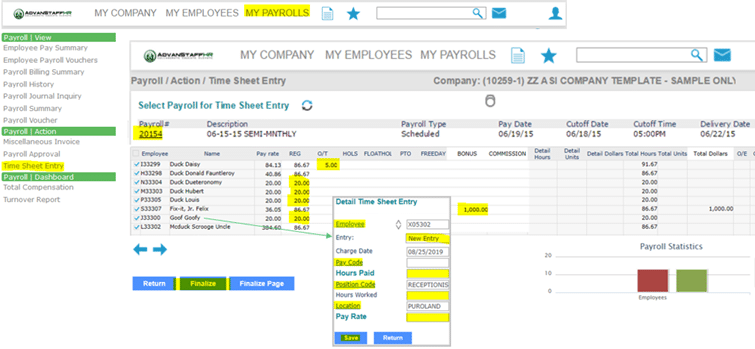
Last Updated On