Employment & Salary Verifications

Employment and Salary
Verifications
Due to data privacy policies, AdvanStaff HR will not release any personal information without prior employee authorization.
Depending on your role in the Verification of Employment (VOE) process, please click on the appropriate tab below to get started.
Employee Instructions to Authorize a Verification
Employees must initiate a verification of income or employment. This protects YOUR data and gives you full control over what is shared and who can access your information in a secure and protected environment.
We provide instructions in the Employee Portal.
Instructions:
- Log into the Employee Portal
- Main Menu -> Pay -> Employment and Income Verifications (see photo)
- Follow instructions.
VOEs take about 2 minutes to complete.
Visit Employee Portal
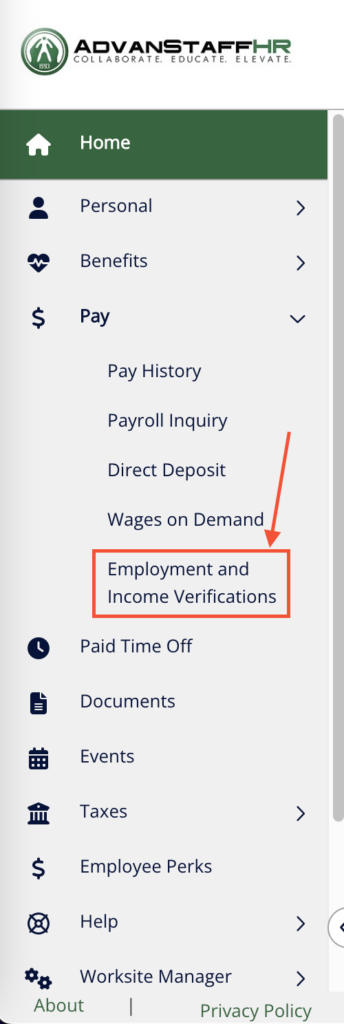
AdvanStaff HR takes data privacy & security very seriously and we know you do too. We have partnered with an online verification service called QuickConfirm to handle secure verifications of employment and income.
If an employee approaches you to handle an employment and/or income verification, we highly recommend instructing him/her to log on to their AdvanStaff Employee Self Service (ESS) web portal and to follow the instructions located in the “Pay -> Employment and Income Verifications ” main menu tab.
Electronic verifications take only a few minutes to complete and ensure safe and secure access and transfer of data.
There is no cost to employees or to employers to access the platform.
AdvanStaff generally will not provide employment and/or income verifications verbally, through email, or through fax. All verifications need to be handled through the electronic platform.
If special circumstances arise and an employee has approached you for an expedited verification, you can opt to access employee information through your manager access and provide it for the employee. If further special conditions apply, feel free to reach out to anyone on your AdvanStaff team to help determine next steps.
Verifiers are charged for accessing employee information on a per verification basis. This is how verifications are customarily done now and verifiers are accustomed to being billed for this service. If a verifier charges you, you are urged to contact QuickConfirm at (888) 505-6745 option 3 so they can rectify this situation.
Due to security requirements, AdvanStaff HR will not release any personal information verbally, through fax or email to any employee, verifier or social service agency. All verifications must be completed through our secure electronic system. This allows employees to protect their data, control over what is shared, and to validate who can access their information.
Verifier instructions to obtain employment and/or salary information
- If you, as the verifier, require only employment verification, follow the steps below to access our secure electronic system.
- If you require salary information, the employee (your borrower, renter, recipient of agency services, etc.) must supply you with a salary authorization number in addition to their Social Security Number and Company Code.
- The employee will provide a company code or you can find the Company Code by clicking on the Find Company Code link and selecting the first letter of the company’s name. When you click on the name, the code is entered for you.
Next Steps:
- Log on to www.quickconfirm.com
- Select “LOG IN” on top right side of the page,
- Select the “VERIFIERS” section, on the left side of the page.
- Follow the prompts to register as a Verifier. (Watch the video)
After the registration is complete, you can immediately access the employment information
PDF Instructions
Social Service Agencies or Public Assistance Organizations
- fax requests for employment verification to QuickConfirm @ (877) 274-9678.
- Include the employee’s name, employer name and full social security number on the fax, along with the reason for the request.
- The employee must have provided a signed authorization for QuickConfirm to process the request.
- The agency requesting information must also provide a valid permissible purpose as defined by the Fair Credit Reporting Act (FCRA).
Requests are generally turned around within two business days or less.