-
Employee Info Center
-
-
- Employee Portal (ESS)
- Employee Self-Service Portal Access
- Employee Social Security Number (SSN) Edits
- How do I disable pop-up blockers?
- How do I reset my web password?
- How does a new hire employee begin paperless onboarding ?
- I forgot my web username, can I reset it?
- Payroll & Benefits Onboarding for New Hires
- What is an Account Access Confirmation?
- Why can't I get my SECURITY CODE for Employee Self Service Account Access?
- Web Portals
- Account Security & Multi-Factor Authentication (MFA)
- Email Address Requirements
- Employee Handbooks
- Employee Support
- Employment & Salary Verifications
- How does a new hire employee begin paperless onboarding ?
- Payroll & Benefits Onboarding for New Hires
- Report a Workplace Concern
- What are your office hours?
- What is the status of my job application?
- Web Portals
-
-
- All Benefits & Perks
- AT&T Wireless Discounts
- Auto and Home Insurance (Save 15%)
- Corporate & Personal Travel Deals You Can't Find Anywhere Else
- FinFit - Personal Financial Tools for Employees
- MetLaw Legal Plans
- MetLife Aura Identity Theft Plans
- MetLife Pet Insurance
- Wages on Demand - Earned Wage Access
-
- All Benefits & Perks
- Understanding Your Employee Benefits
- Open Enrollment
- How To Save On Medical costs
- Benefit Basics Video
- Annual Plan Contribution Limits
- Qualifying Life Event (QLE)
- Who can I add as a dependent for my benefit coverage?
- Why isn't the benefit enrollment portal opening for me in the Employee Portal?
-
-
- Group & Voluntary Life Insurance Coverage for Dependents (MetLife)
- Group Dental Insurance (MetLife)
- Group Vision Insurance (MetLife)
- Voluntary Health: Physician, Urgent Care, Hospital, Dental, Vision, and Wellness Benefits, Inpatient, $0 Telemed (Hooray Health)
- WellCall360 - Voluntary Wellness + 0$ Tele-med, Rx, Dental, Vision (Hooray Health)
- Whole Life Insurance with Long-Term Care
-
- Voluntary Benefit Programs
- Short-term and Long-term Disability Insurance (MetLife)
- Group & Voluntary Life Insurance Coverage for Dependents (MetLife)
- Accident Insurance (MetLife)
- Critical Illness Insurance (MetLife)
- Hospital Indemnity Insurance (MetLife)
- Whole Life Insurance with Long-Term Care
- MetLaw Legal Plans
- MetLife Aura Identity Theft Plans
- MetLife Pet Insurance
- Voluntary Health: Physician, Urgent Care, Hospital, Dental, Vision, and Wellness Benefits, Inpatient, $0 Telemed (Hooray Health)
- WellCall360 - Voluntary Wellness + 0$ Tele-med, Rx, Dental, Vision (Hooray Health)
-
- Flex Spending Accounts
- How To Save On Medical costs
- Medical Expense FSA
- Premium Only Plan FSA
- Dependent Care FSA
- Annual Plan Contribution Limits
- Commuter, transit, and parking FSA
- Health Savings Accounts (HSA)
- Limited Purpose Flex Spending Account (LPFSA)
- FSA - Member Portal (year 2020 and previous)
-
Manager Info Center
-
- Employee Onboarding
- Workers Compensation Program and Policy Administration
- 401k Retirement Plan Services
- Document Management System (DMS)
- Leave Requests: PTO Tracking & Approvals
- Employment & Salary Verifications
- Corporate & Personal Travel Deals You Can't Find Anywhere Else
- Employee Earned Wage Access (EWA)
-
- Applicant Tracking System (ATS)
- Background and Drug Testing
- Labor Poster Compliance Solutions for Local and Remote Workers
- Business Insurance
- Employee Portal Messaging-Alerts
- Learning Management System (LMS)
- Performance Management (PM)
- R&D Tax Credit (R&D)
- Short-term Payroll Funding
- Work Opportunity Tax Credit (WOTC)
- Secure 2.0 for Employers
-
- Affordable Care Act (ACA) Compliance
- Employee Handbook Program (Core+)
- FMLA Compliance
- Full-Service Payroll & Employment Tax Administration
- HR Toolkit
- Labor Poster Compliance Solutions for Local and Remote Workers
- Onboarding Your New Hire onto the Payroll System
- Time Keeping Solutions Introduction
- Workers Compensation Program and Policy Administration
- Workplace Safety Program Assistance
-
- Full-Service Payroll & Employment Tax Administration
- Office Schedule, Payroll Processing Cutoff Dates, Federal Reserve Bank Holidays, System Maintenance Schedule
- Direct Deposit
- Employee Earned Wage Access (EWA)
- Employment & Salary Verifications
- Minimum Wage Map
- Payroll Timesheet Imports
- Payroll VISA Paycard (employer)
- Submitting Payroll Hours, Salary, Commissions, etc.
-
- Employee Onboarding
- How does a new hire employee begin paperless onboarding ?
- Onboarding Your New Hire onto the Payroll System
- Payroll & Benefits Onboarding for New Hires
- How do I process the paperless I-9?
- Background and Drug Testing
- Employee Termination Processing
- I-9 Part 2 Approval Guide
- Unemployment Processing
- RE-HIRES
-
- All Benefits & Perks
- 401k Retirement Plan Services
- Affordable Care Act (ACA) Compliance
- Employee Assistance, Wellness, and Lifestyle Programs (EAP)
- Employee Benefit Plan Administration
- FinFit - Financial EAP
- Flex Spending Accounts
- Group & Voluntary Life Insurance Coverage for Dependents (MetLife)
- Voluntary Benefit Programs
-
-
- Workers Compensation Program and Policy Administration
- Claims Management and Administration Assistance
- Employment Practice Liability Insurance (EPLI)
- Workplace Safety Program Assistance
- Business Insurance
- Report a Workplace Concern
- Report a Workplace Injury
- Secure Upload Documents
- WC CLAIMS FORMS BY STATE
-
- Document Management System (DMS)
- Employee Portal Event Management
- Employee Portal Messaging-Alerts
- Employee Record Maintenance in the Manager Portal
- Employee Social Security Number (SSN) Edits
- I-9 Part 2 Approval Guide
- Training Support in the Manager Portal
- Training Tutorials and Demonstrations - Worksite Managers and Administrators
- Technical Product Support Requests

Employee Portal (ESS)
The Employee Self-Service (ESS) portal is a secure, convenient way for employees to access their pay stubs and tax forms, see pay history, enroll in benefits, review employee benefit participation and plan features, access employee perks, and much more!
Log in to the Employee Portal today!
Features
Personal Info:
- Verify employment details
- Manage address (resident, mailing, W-2/1099)
- Manage contact info (business, personal, email, phone, mobile) & contact preferences
- Designate emergency contacts
- Manage driving licenses, vehicles, etc.
Pay history & management:
- Direct deposit account management
- Wages on Demand (SSO)
- View payroll debit pay card balance
- Payroll voucher history
- Payroll inquiry (earnings, taxes, deductions, pay history)
Tax management and forms:
- Update W-4 tax withholdings
- Download year end W-2 / 1099 Forms
- Download year-end 1095-C Forms
Employee Benefits:
- Benefit participation summary
- On-line benefit enrollment
- New-hire enrollment
- Annual and special open enrollment
- Benefit enrollment confirmations
- 401k Retirement savings balance and account access (SSO)
- Flex-Spending Account (FSA) management (SSO)
Time Clock (SSO):
- Easy employee login
- Punch-in / out
Performance Management (SSO):
- See manager feedback
- See pending reviews
Learning Courses (SSO)
PTO Balance and History
View Documents
Employee Portal FAQs
The Employee Portal can be accessed with any web-browser-enabled device or mobile device on the Apple or Android OS.
- Using your desktop, tablet, or phone browser: Click Here
- Download the AdvanStaff ESS mobile app:


We take account access seriously. As a result, registering to the portal, resetting passwords, and retrieving usernames requires exact information matches.
The system validates the information you enter against the information we have listed in your employee profile. An exact match is required to log in.
Common issues that would prevent successful access:
You can use your old credentials and select the employer once you enter the portal.
The lock-out period will last for approximately 10 minutes
If your email address is missing, or incorrect, you will need to either (1) have your hiring manager correct the mistake, or call us at (702) 598-0000 to validate your identity and to update your email address.
Once you can securely access your account, you can update your personal information.
Please use the “Forgot Username” link located just below the login window to have your correct username emailed to you.
Please use the “Forgot Password” link located just below the login window to have a “reset password” link sent to you via email.
If your name in the payroll/HR system was not entered correctly, it will need to be fixed before you can register your account. Please contact your worksite manager to fix any errors. You may also call our support line at (702) 598-0000 to speak with a support specialist.
Each request invalidates the previously requested code. Please request a new code.
If your authorization code is not received, it means:
- we may not have your mobile number on file, or it may not be correct.
- we may not have your correct email address on file.
We recommend using a mobile device for account confirmations, as some email providers send our confirmation messages to spam.
If you used your email address and the message wasn’t received, please check your junk/spam box to be sure the message wasn’t filtered away from your inbox.
Please contact your worksite manager to correct the error or call us at (702) 598-000 during business hours.
You can reset your password using a link on the employee portal login screen.
Your username cannot be changed. If you forget your username, we can remind you by clicking on the “Forgot Username?” link on the portal login page.

An email or phone authentication will be sent to the email address or mobile number you already have on file.
TIP: Please ensure your personal contact info is always up-to-date in case you need to reset your password or register a new device to your account.
Multi-factor authentication is a 2nd layer of security required to keep your account secure. In addition to a username/password combination to access your account, we require each device to be authorized by you.
You will see a prompt for an Account Access Confirmation when logging in to your ESS profile from an unregistered device. We will send a security code to your authorized email address or mobile number to confirm the access is authorized.
If you are unsure of the cell number or email on file, feel free to call our main office at (702) 598-0000 to confirm what information we have on file.
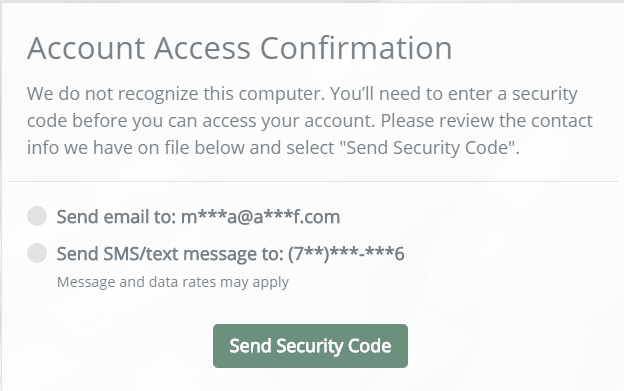
We require each device to be re-registered at a regular interval for security purposes.
AdvanStaff HR takes security seriously.
Password change requirements prompt on a regular basis. We know in a world of many passwords, keeping up with changes can be frustrating, but please understand our business does all we can to protect access to the personal data that resides on our platforms.
Because regular password changes are a feature of our security protocols, this password change requirement is not optional, nor do our Employee Services staff members have the authority to override it.
If you continue to experience trouble logging in, please get in touch with our Client Success team at (702) 598-0000 between 8:30 a.m. and 5:00 p.m. for live assistance.