Verificación de empleo
En AdvanStaff HR, nos tomamos muy en serio la seguridad de los datos de los empleados. Para proteger sus datos y garantizar que se siguen los protocolos de seguridad adecuados, nos hemos asociado con QuickConfirm para todas las verificaciones de empleo y salario.
Seleccione la opción que desee para obtener instrucciones detalladas.
Instrucciones para la verificación del empleo:
El verificador sólo necesita saber lo siguiente para verificar su empleo:
- Su sociedad = ADV0004594
- Su número de la Seguridad Social
- Enlace a la página web de Quick Confirm: https://www.quickconfirm.com/
Sólo tiene que comunicar los tres puntos anteriores a su empresa de gestión de préstamos.
Instrucciones para la comprobación de ingresos:
Las verificaciones de salarios e ingresos requieren que usted comparta un código de uso de autorización única con su compañía de préstamos para compartir su información.
Inicie el proceso creando una cuenta y generando un código de autorización para que su compañía de préstamos pueda completar el proceso de verificación. Este proceso tarda entre 2 y 3 minutos en completarse.
Instrucciones:
- Visite el sitio web de Quick Confirm
- Utilice la sociedad = ADV0004594
- Nombre de usuario = Número de la Seguridad Social (NSS)
- Contraseña por defecto = 7 últimos del número de la Seguridad Social (SSN)
- A continuación, se le pedirá que establezca una contraseña permanente.
- Haga clic en "Autorizar un enlace de verificación salarial" en la parte superior de la página
- Siga las instrucciones para configurar un número de autorización.
- A continuación, puede enviar la información por correo electrónico o imprimirla para compartirla con el verificador.
Si es la primera vez que inicia sesión y tiene problemas, póngase en contacto con el servicio de asistencia de QuickConfirm llamando al 888-505-6745, opción 3, o enviando un correo electrónico a support@quickconfirm.com.
Capturas de pantalla
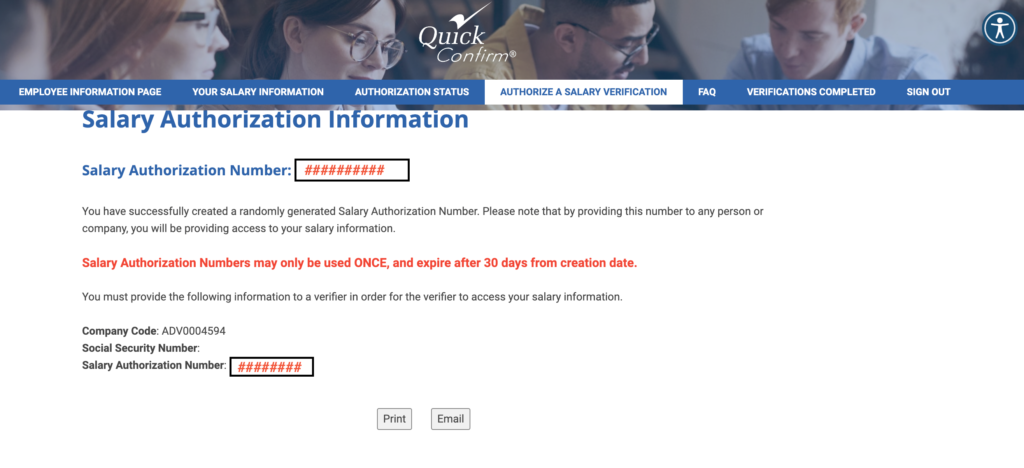
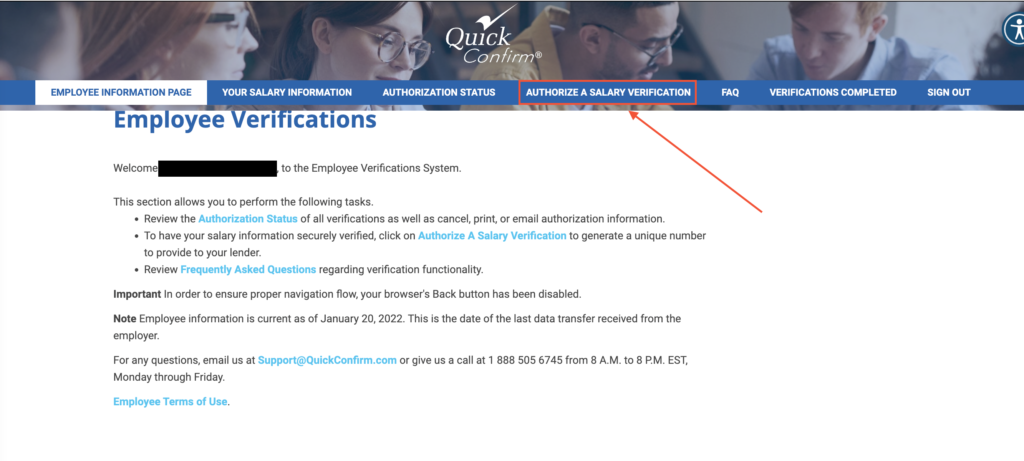
Preguntas frecuentes
Para la información sobre empleo únicamente (sin datos salariales), facilite lo siguiente:
- Su sociedad (ADV0004594) y/o Nombre del empresario (AdvanStaff HR)
- Su número de la Seguridad Social
Para información sobre empleo y salarios, comparta lo siguiente:
- Su sociedad (ADV0004594) y/o Nombre del empresario (AdvanStaff HR)
- Su número de la Seguridad Social
- El Número de Autorización Salarial de un solo uso
Las Agencias de Servicios Sociales o nuestras organizaciones de asistencia pública pueden enviar su solicitud por fax a QuickConfirm.
Deben incluir su nombre y número de seguridad social completo y el nombre de su empleador en el fax, junto con el motivo de la solicitud y su autorización firmada para que QuickConfirm procese la solicitud. La agencia también debe proporcionar un propósito válido permitido según lo definido por la Fair Credit Reporting Act (FCRA)
El número de fax es 1( 877) 274-9678.
Por lo general, las solicitudes se reciben en un plazo de dos días laborables o menos.
No necesita crear un número de autorización para que un verificador pueda comprobar su empleo. El verificador sólo necesita conocer su Sociedad (ADV0004594) y su número de la Seguridad Social para verificar su empleo
Los números de autorización únicos sólo son necesarios para divulgar información salarial.
La divulgación de información laboral o salarial no supone coste alguno para los trabajadores.
Sólo se cobra a los verificadores por acceder a la información de los empleados por verificación. Si un verificador le cobra, le instamos a que se ponga en contacto con QuickConfirm en el (888) 505-6745 opción 3 para que podamos rectificar esta situación.
Nos tomamos la seguridad muy en serio; se toman numerosas medidas para garantizar la seguridad del sistema y de los datos. La primera línea de defensa de QuickConfirm es su cortafuegos. Sólo el servidor de aplicaciones que controla la aplicación web puede acceder al servidor de base de datos, utilizando permisos específicos de acceso a direcciones IP y puertos.
Los datos se encriptan en cada punto en el que se leen o transfieren; la información se encripta utilizando la tecnología de encriptación segura Triple Data Encryption Algorithm, 3DES, de 4096 bits. Se utilizan certificados digitales, llamados SSL, para el tráfico entre nuestro servidor y la estación de trabajo del solicitante. El software del servidor web se mantiene actualizado con las últimas versiones estables, service packs y parches de seguridad. La seguridad se revisa periódicamente y se actualiza a medida que evoluciona el sector.
Puede cambiar o restablecer su contraseña haciendo clic en el enlace "¿Ha olvidado su contraseña?" en la página del empleado acceso . Este enlace sólo funcionará una vez que se haya conectado con sus credenciales de usuario iniciales (los siete últimos dígitos de su número de la seguridad social) y haya configurado su perfil de seguridad. Accederá a una página en la que se le pedirá que introduzca su sociedad y su identificación de usuario. A continuación, se le pedirá que responda a las tres preguntas de seguridad que configuró cuando se conectó por primera vez al sistema. Si responde correctamente a estas preguntas, podrá introducir una nueva contraseña. Si necesita ayuda, póngase en contacto con nuestro equipo de asistencia llamando al 1 888 505 6745, opción 3, o por correo electrónico: Support@QuickConfirm.com
Terceros, como prestamistas o posibles empleadores, pueden acceder a una copia oficial de su información visitando el sitio web de QuickConfirm y utilizando el verificador acceso. Deberá facilitarles su código de empresa (ADV0004594) y/o el nombre del empleador (AdvanStaff HR).
El verificador necesitará su número de seguridad social completo para acceder a su información.
Si necesita que se verifique su salario, debe hacer clic en "Autorizar una verificación salarial". Esto creará un número de autorización de nueve dígitos que el verificador externo necesita para verificar su información salarial.
Para obtener una verificación de empleo o salario para usted mismo para un Pasaporte o Visado llame a QuickConfirm al (888) 505-6745 opción 3 de 8 a.m. a 8 p.m. EST de lunes a viernes para obtener asistencia.